LHA / LNK Series: Resetting Your Device's Password
For a password reset on your device, contact Technical Support. For security purposes, passwords cannot be reset using the online support system.
Before contacting technical support, you will need to provide the following information:
- Your Device ID
- Your Device Model Number
- The Date on the system
NOTE: If you have previously disabled the date, some systems will display the date after a few password attempts.
To access your device information refer to the article LHA / LNK Series: Accessing system information.
To modify your password:
 Call Technical Support for the reset password.
Call Technical Support for the reset password.
NOTE: The reset password is valid for 24 hours.
 Login to your system using the reset password.
Login to your system using the reset password.
 In the Main Menu, press Users under the System tab.
In the Main Menu, press Users under the System tab.
 Go to the user admin name that you want to modify the password for.
Go to the user admin name that you want to modify the password for.
 Press Edit to pop up the User Edit window.
Press Edit to pop up the User Edit window.
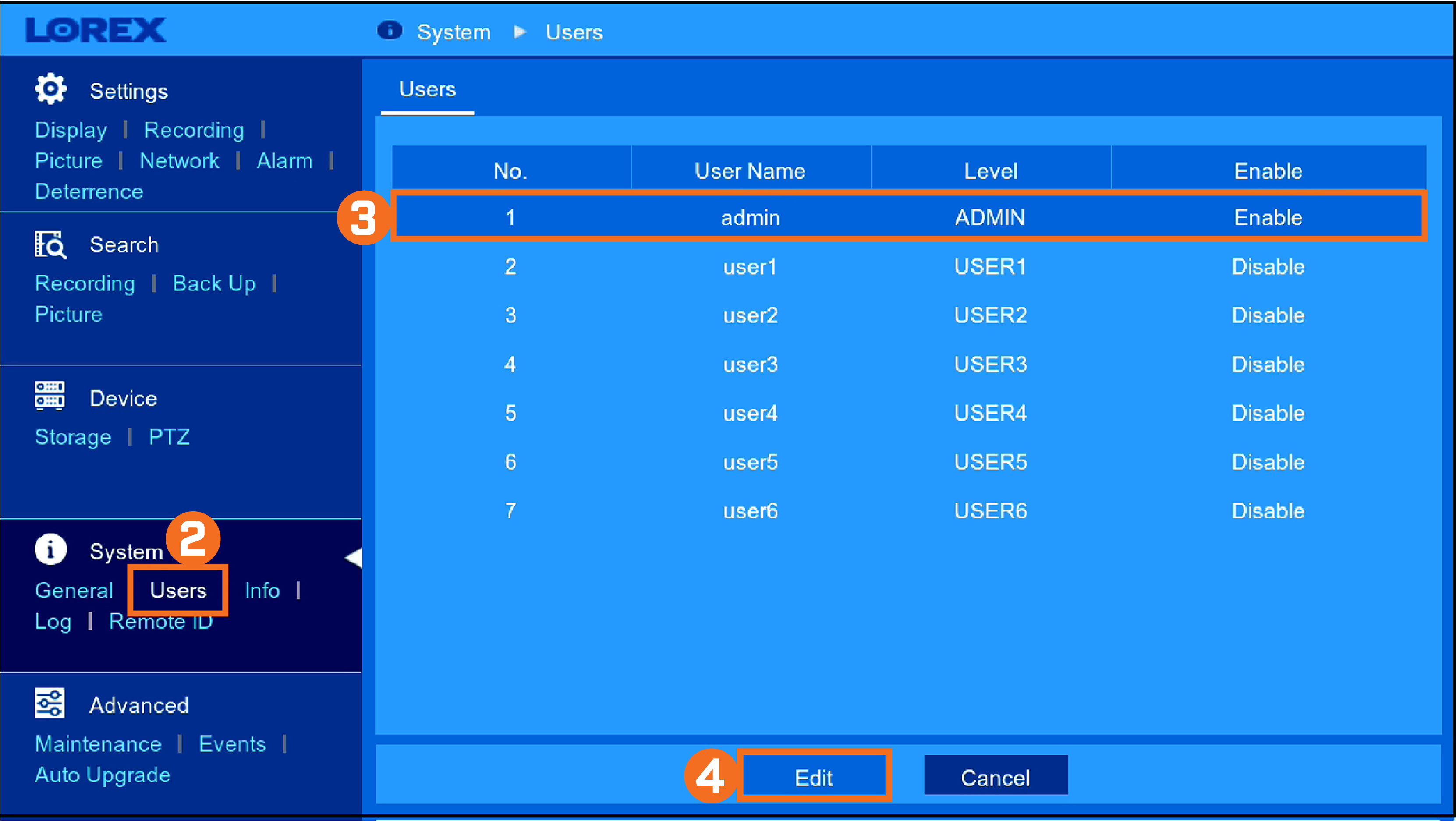
 Enter your new system password.
Enter your new system password.
 Re-enter your new system password.
Re-enter your new system password.
 Press Save.
Press Save.
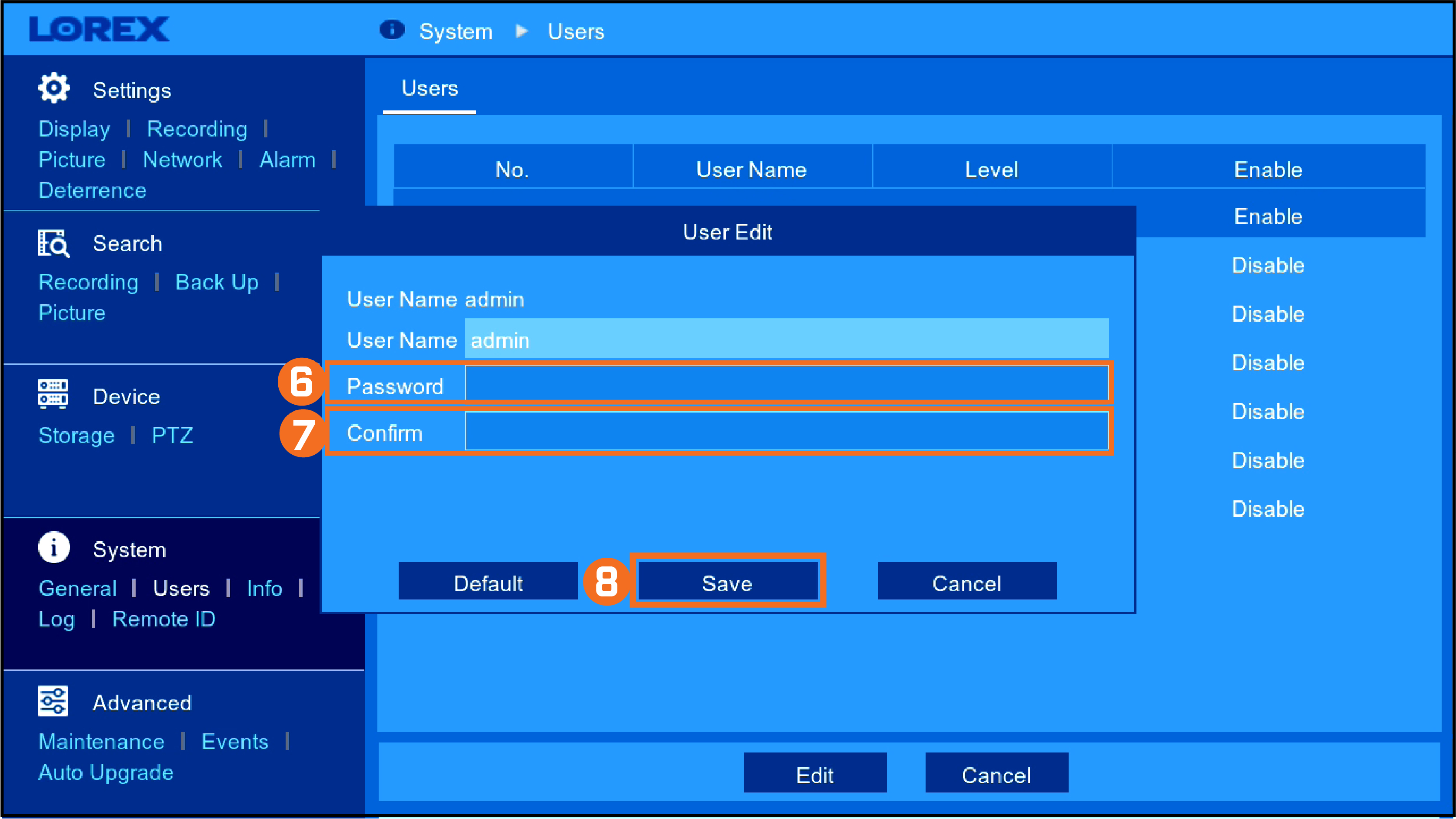
This password will be used to connect to your system from now on.
Record your password and store it in a secure place.