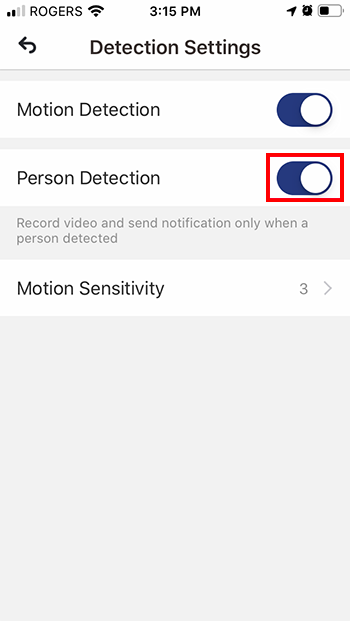Wi-Fi Security Camera - How to set up person detection
Your smart device can detect a person and send you a notification when a person is detected. Here's how to set up person detection.
This guide applies to the following products: W281AA, W282CA W261AS, and W261AQ.
Step 1. Launch the Lorex Home app, and tap Device Settings.
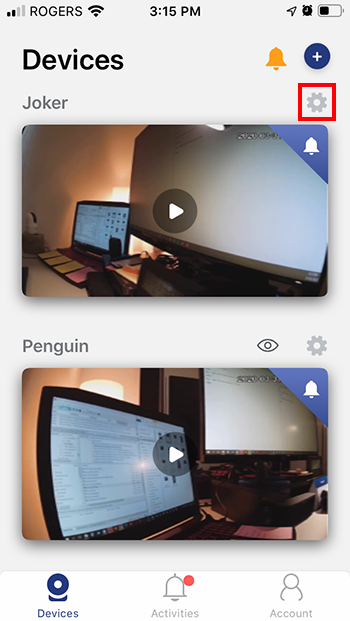
Step 2. Tap Detection Settings.
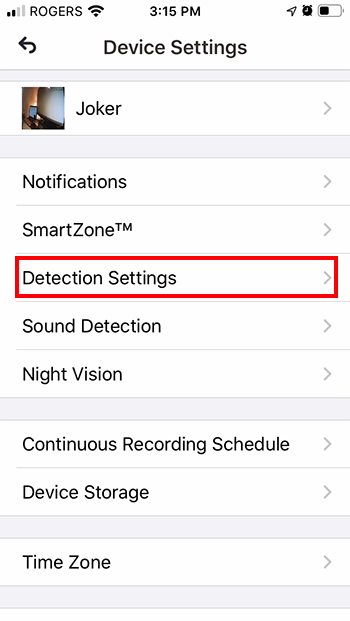
Step 3. Toggle Motion Detection button to ON.
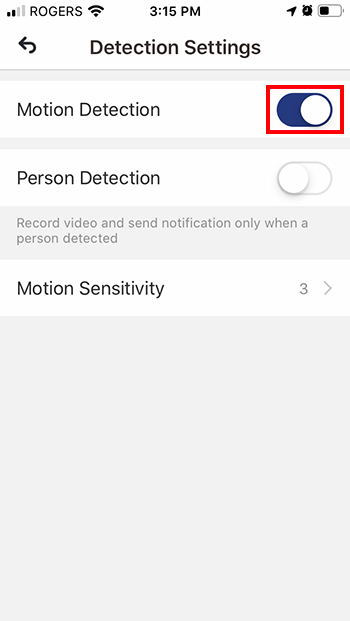
Step 4. Toggle Person Detection button to ON.