L4248 Series - 2K NVR & Wire-Free Camera system : Getting Started
This article provides instructions to install your 2K NVR & Wire-Free Camera system (L4248 Series).
What is included in the box?
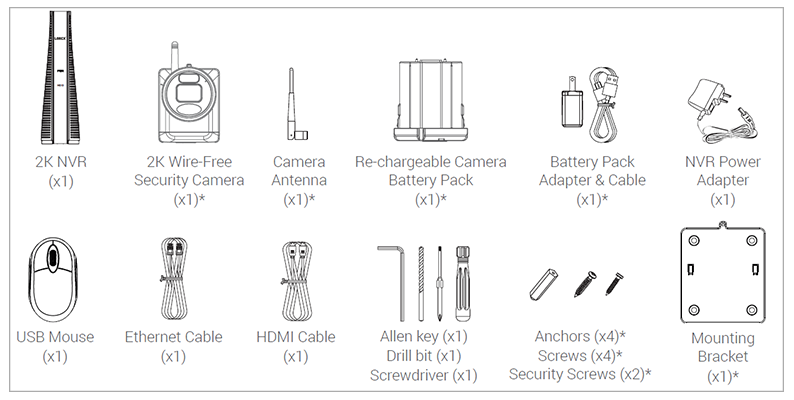
*Dependent on the number of cameras included.
Before you start
The camera battery comes partially charged (due to safety regulations). Please, fully charge the battery before use and setup. You can charge the battery pack inside or outside of the camera.
For full instructions on how to charge camera battery pack, see U424AA Camera: Charging Instructions
Setup 2K NVR
- Connect the included NVR power adapter to the recorder.
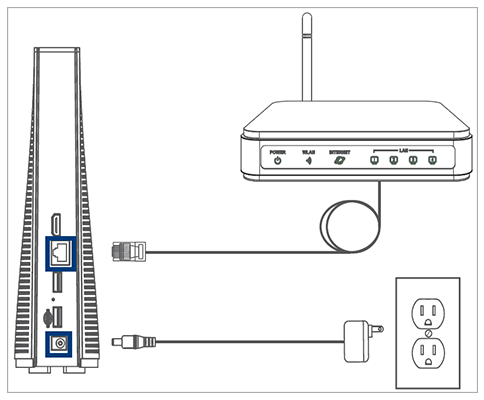
- Connect the recorder to your router using the included Ethernet cable.
Optional: Full Recorder Setup
- Connect a monitor using the included HDMI cable.
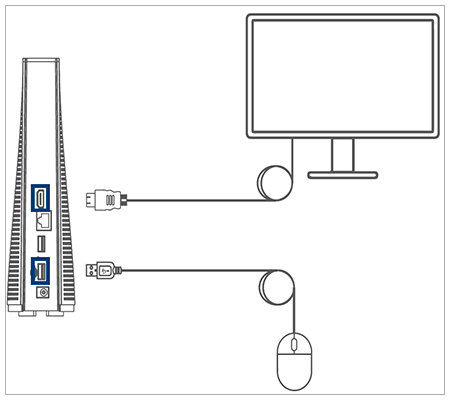
- Connect the included USB mouse to one of the USB ports.
Setup 2K Wire-Free Camera
-
Turn the adjustment ring counterclockwise to loosen and angle the camera.
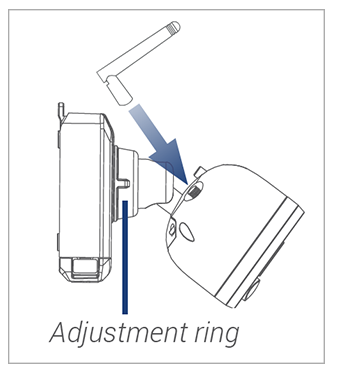
-
Screw in the antenna.
-
Insert the battery pack into the bottom of the camera.
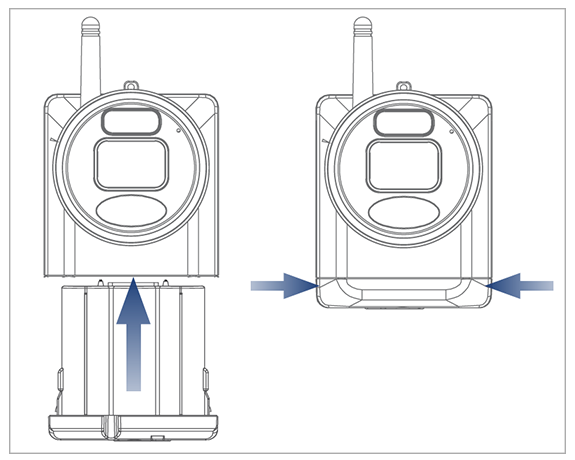
Note: You will hear a ‘beep’ when the power pack is properly inserted. If you do not hear this alert, remove the power pack by pushing in on the battery release tabs, then re-insert.
Setup recorder with Lorex Cirrus App
You can connect your recorder to the Lorex Cirrus app for remote access.
For full instructions on how to setup recorder with Lorex Cirrus App, see Setup NVR with Lorex Cirrus App.